what is mongodb
what is mongodb
MongoDB is the leading NoSQL database, designed for how we build and run applications today. MongoDB empowers organizations to be agile and scalable. It helps them enable new types of applications, improve customer experience, accelerate time to market and reduce total cost of ownership (TCO).
MongoDB is a general purpose, open-source database. MongoDB features:
- Document data model with dynamic schemas
- Full, flexible index support and rich queries
- Auto-Sharding for horizontal scalability
- Built-in replication for high availability
- Text search
- Advanced security
- Aggregation Framework and MapReduce
- Large media storage with GridFS
-
MongoDB is an open-source, high-performance,
document-oriented database.
Documents are JSON-like data structures stored in a format called
BSON (bsonspec.org). Documents are stored in collections, each of
which resides in its own database. Collections can be thought of as
the equivalent of a table in an RDBMS. There are no fixed schemas in
MongoDB, so documents with different “shapes” can be stored in the
same collection.
MongoDB features full index support (including secondary and
compound indexes); indexes are specified per collection. There is a rich,
document-based query language (see reverse) that leverages these
indexes. MongoDB also provides sophisticated atomic update modifiers
(see reverse) to keep code contention-free.
Clustered setups are supported, including easy replication for high
availability, as well as auto-sharding for write-scaling and large
data-set sizes.
Organizations of all sizes
use MongoDB to quickly and easily develop, scale and operate
applications. Instead of storing data in rows and columns as one would
with a relational database, MongoDB stores a binary form of JSON documents (BSON).
Dev’Backup/Restore
MongoDB ability to dumpadb/collection empowers developer
Possible to restore part of the production data set simply on a development box
Backup a MongoDB by collections in S3,recoverondev’platform in a matter of minutes
What we expect from our NoSQLDBMS and our compromise No downtime
:Hig havailability
No migrationcost
Easy to deploy,redeploy,replicate,reconfigure
Quietly losing seconds of writes is preferable to
weekly minutes-long maintenances periods
minutes-long unscheduled downtime and manual failover in case of hardware failure.
About MongoDB
MongoDB is a document-oriented database and each document has its own
structure. Unlike a RDBMS in which each record must conform to the
structure of its table, each document in MongoDB can have a different
structure; you don’t have to define a schema for documents before saving
them in the database.
MongoDB groups document objects into
collections. You can
think of a collection as a table like you would create in a RDBMS, but
the difference as I said before is that they won’t force you to define a
schema before you can store something.
With MongoDB, you can embed a document inside another one, which is
really useful for cases where there is a one-to-one relationship. In a
typical RDBMS you’d need to create two tables and link them together
with a foreign key to achieve the same result. MongoDB doesn’t support
joins, which some people see as a con. But if you organize your data
correctly then you’ll find you don’t need joins, which is a pro since
you’ll benefit from very high performance.
It’s worth mentioning the aim of MongoDB and NoSQL isn’t to kill off
RDBMS. RDBMSs are still a very good solution for most of the development
world’s needs, but they do have their weaknesses, most noticeably the
need to define a rigid schema for your data which is one problem NoSQL
tries to solve.






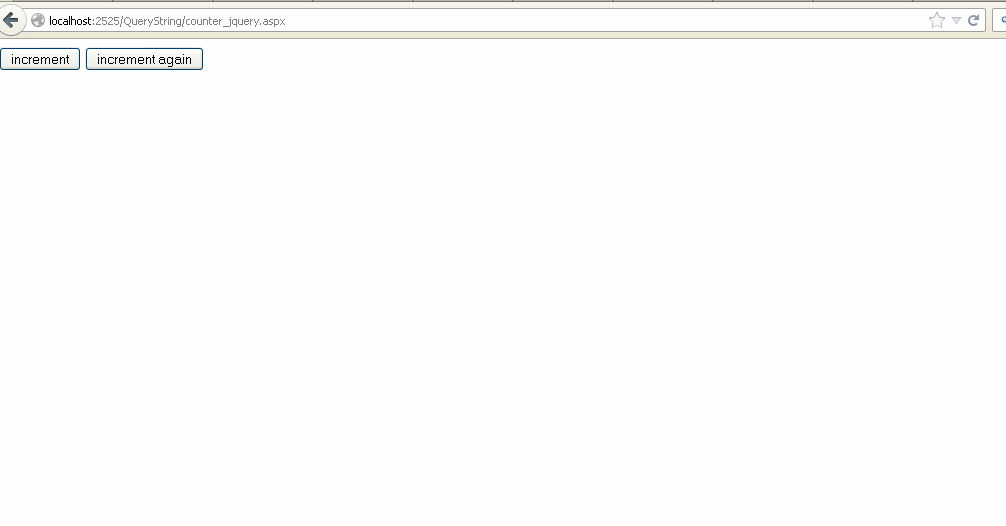 Output Window
Output Window









