Introduction:
Here, we will see how to check number of click on button click by the user.When user click on the button automatically increment by one.
Description:
In this article how i can count the user click on button .its a static counter when user refresh the page the counter start from zero. in my previous article i have explained how i can count the total click by the user on button click and display the result in text box.
Html file code as shown below
Its a simple javascripts code for generate the number on button click by the user
<script type="text/javascript">
var index = 0;
function increment(var1) {
index++;
if (var1 == 1)
{ document.getElementById('button1').value = index; }
else
{ document.getElementById('button2').value = index; }
}
</script>
calling the javascript funtion on button click and display the total click by the user
<form id="form" runat="server">
<div>
<input type="button" id="button1" onclick="increment(0)" value="increment"/>
<input type="button" id="button2" onclick="increment(1)" value="increment again"/>
</div>
</form>
Image for show all the complete code as show below
Example show below
Description:
In this article how i can count the user click on button .its a static counter when user refresh the page the counter start from zero. in my previous article i have explained how i can count the total click by the user on button click and display the result in text box.
Html file code as shown below
Its a simple javascripts code for generate the number on button click by the user
<script type="text/javascript">
var index = 0;
function increment(var1) {
index++;
if (var1 == 1)
{ document.getElementById('button1').value = index; }
else
{ document.getElementById('button2').value = index; }
}
</script>
calling the javascript funtion on button click and display the total click by the user
<form id="form" runat="server">
<div>
<input type="button" id="button1" onclick="increment(0)" value="increment"/>
<input type="button" id="button2" onclick="increment(1)" value="increment again"/>
</div>
</form>
Image for show all the complete code as show below
Example show below

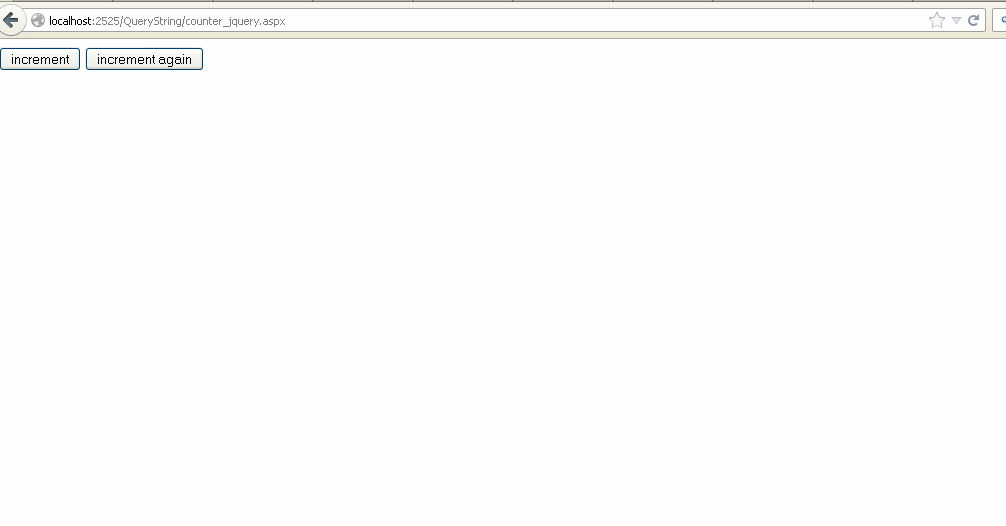 Output Window
Output Window

No comments:
Post a Comment